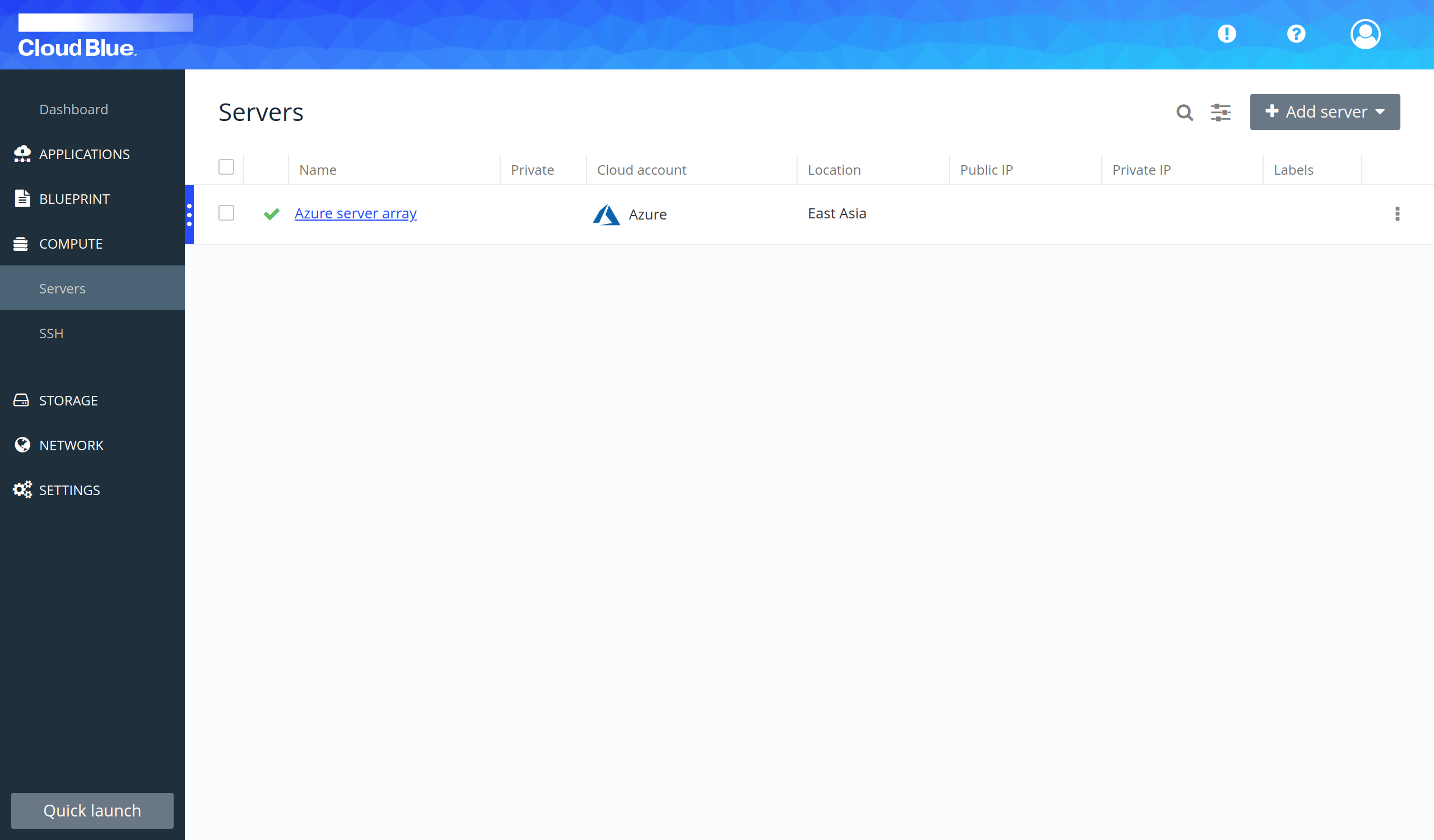How to create a server array
A collection of properties and attributes defining one or more identically configured virtual machines running in the cloud.
Prerequisites
Create a server array
- Go to Compute -> Servers.
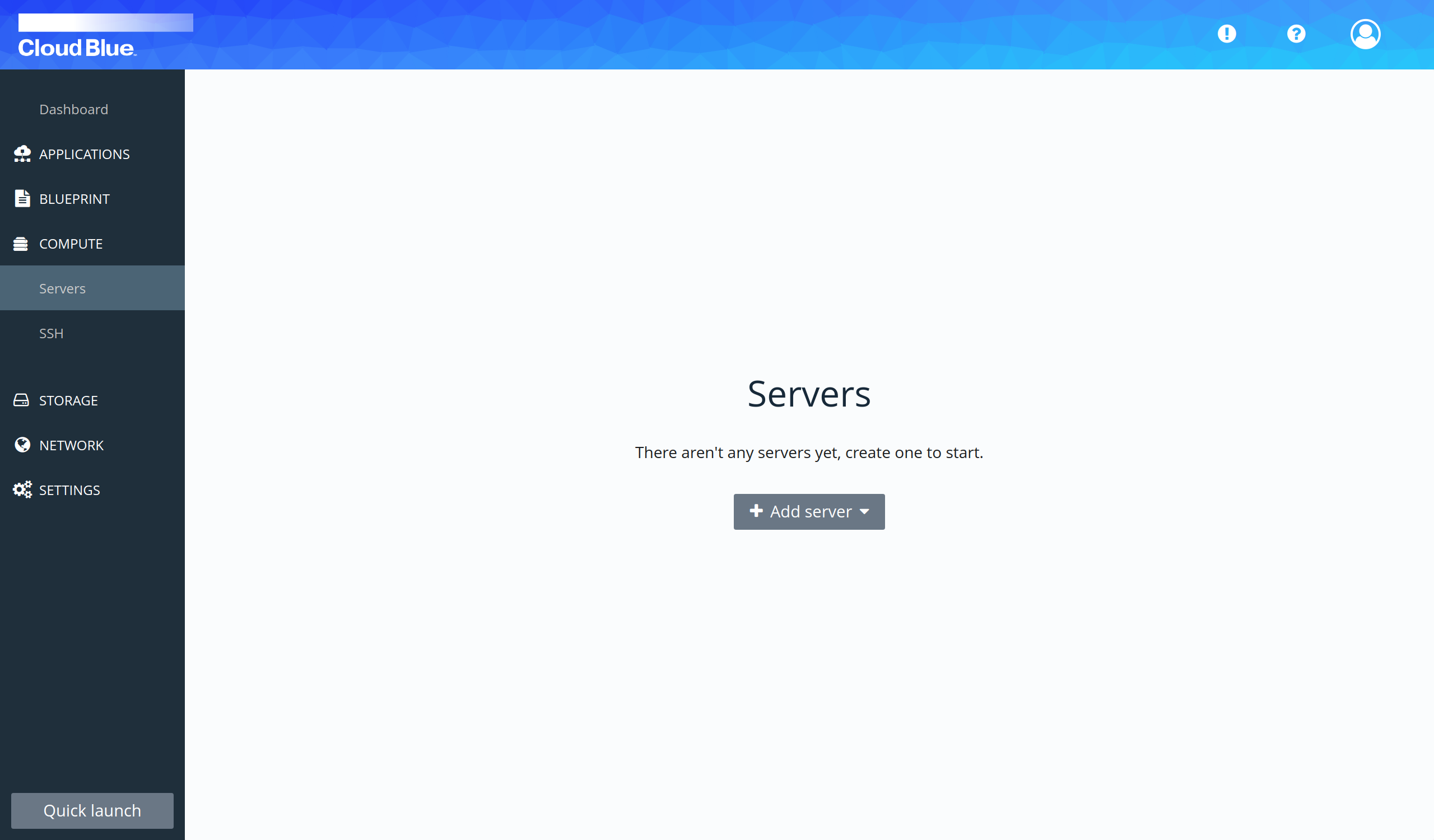
- Select the "Add server array" option in the "Add server" selectable.
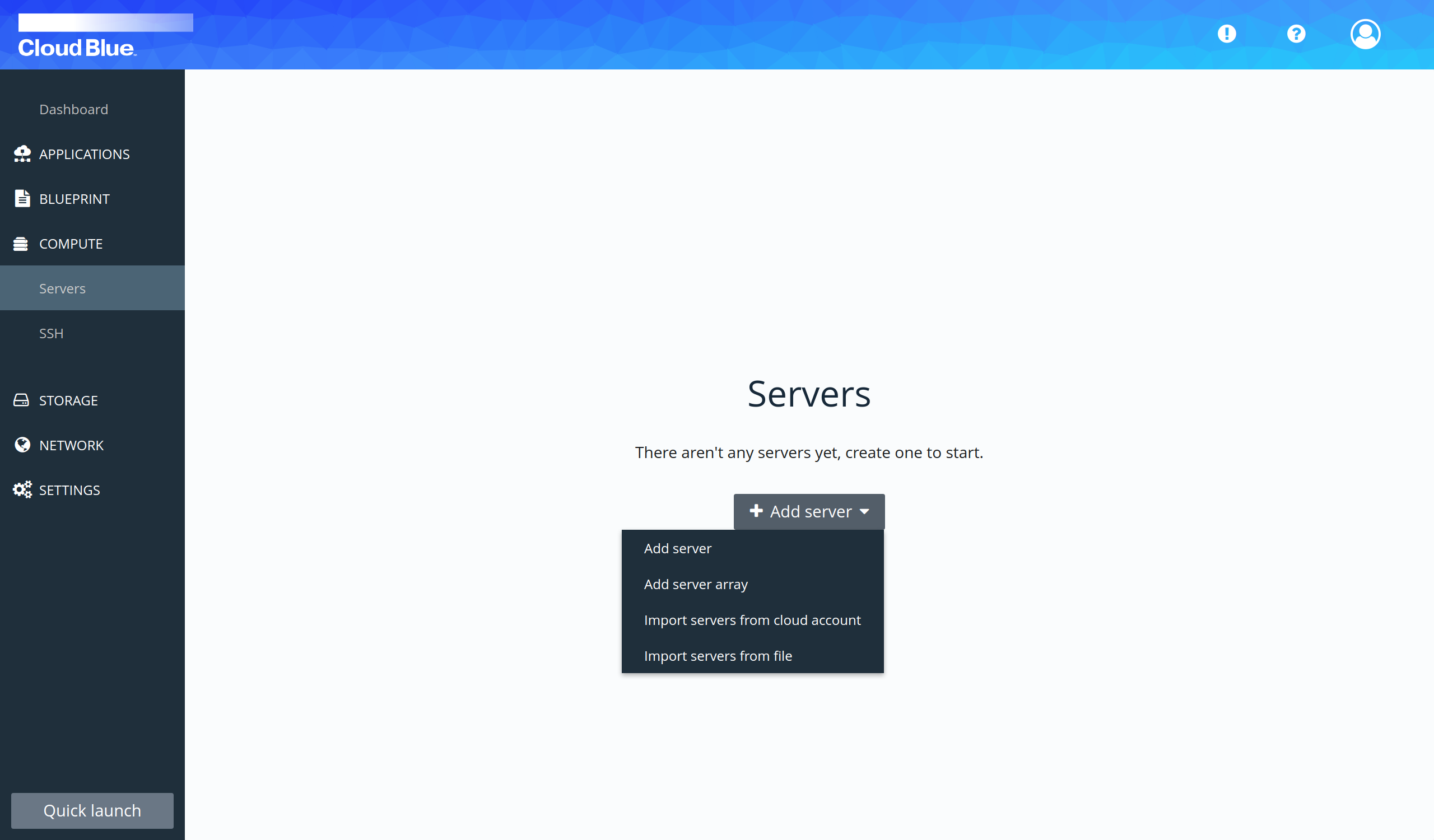
- Provide all mandatory fields and press the "Add server array" button.
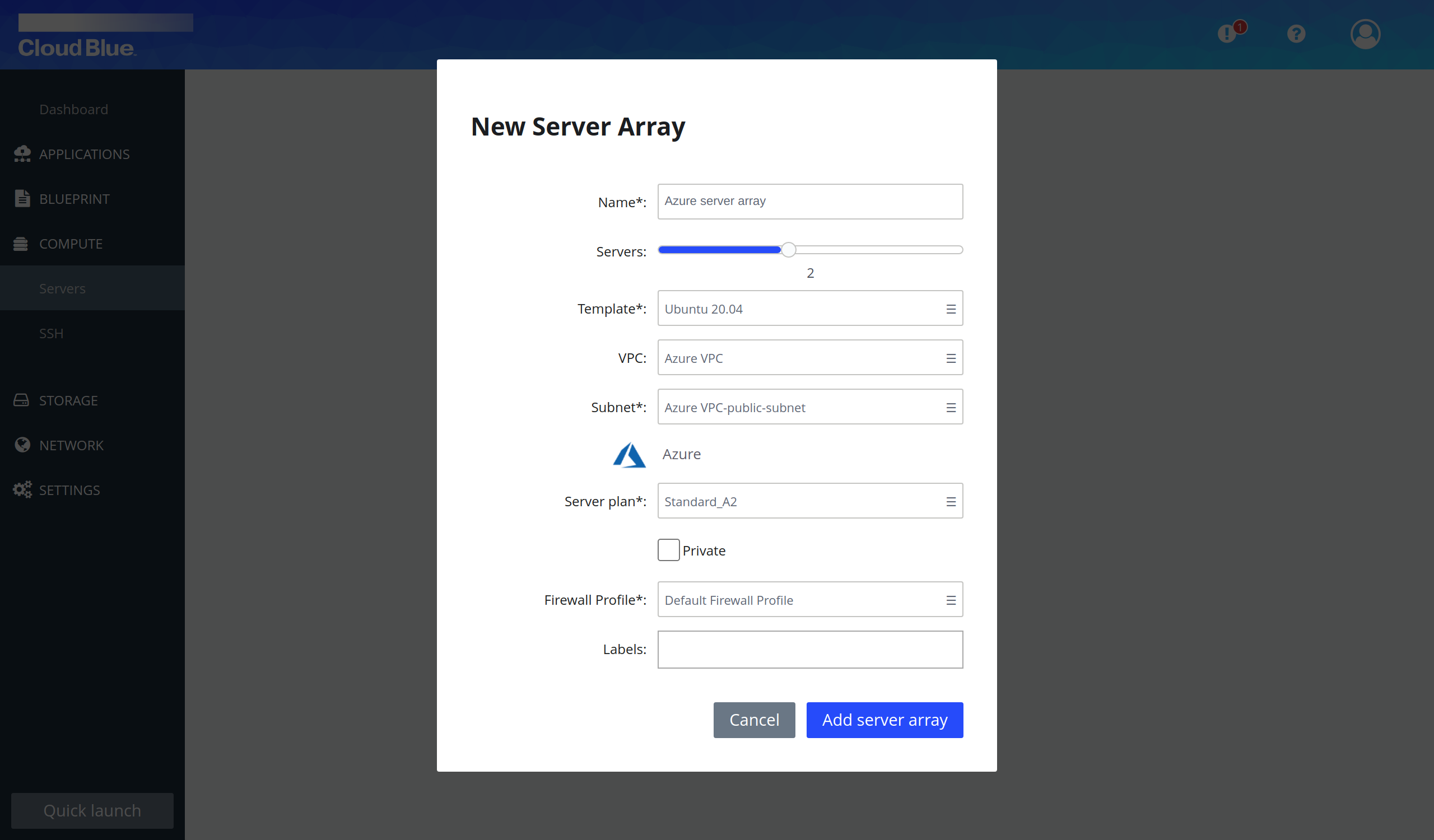
- Wait until server array is in the "Inactive" state and then boot it pressing the "Boot" button.
- Wait until server array is in the "Operational" state.