How to import existing servers (Brownfield) into Multi-Cloud Orchestrator
We will show you how to import existing servers that you have in your cloud accounts(brownfield) into Multi-Cloud Orchestrator. Also, this document will show you how to install specific software in the server so you can fully utilize Multi-Cloud Orchestrator features
Prerequisites
- Have already imported the VPC to whom the server belongs
Import the server from your cloud account
Go to Compute -> Servers
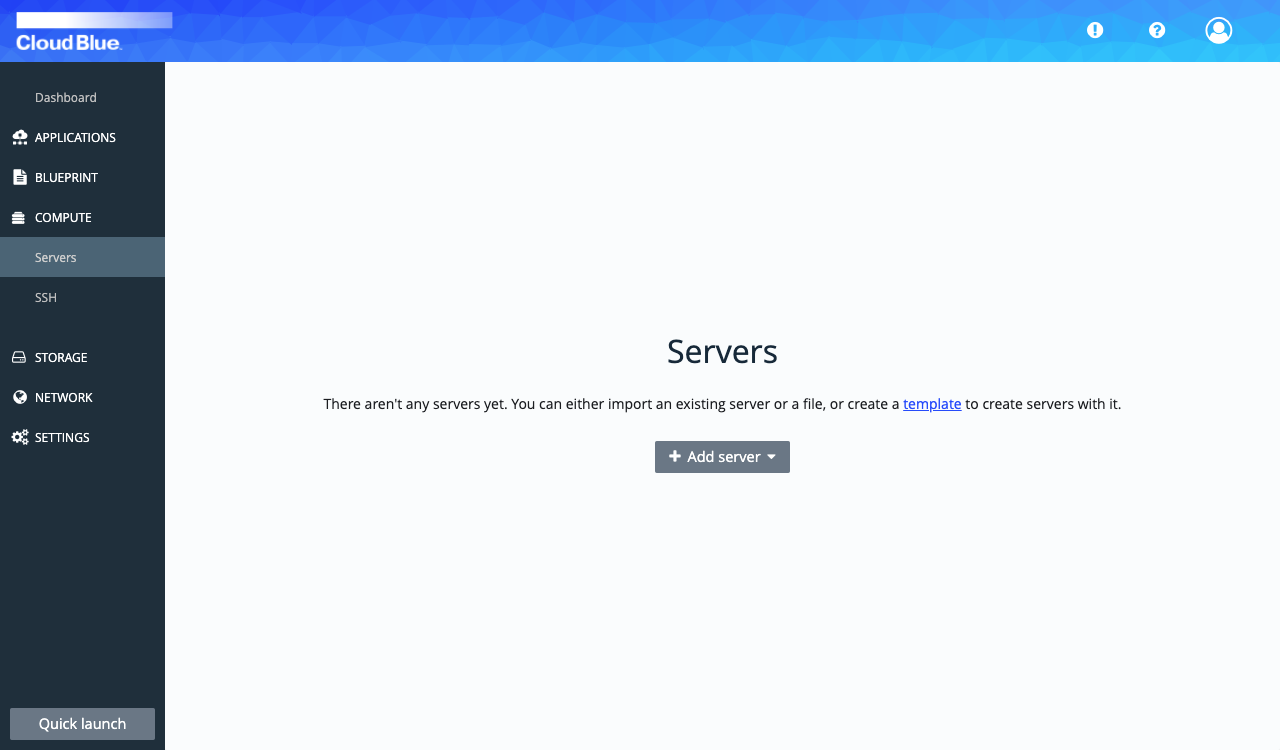
Press "Add server" button and select "Import servers from cloud account" option.
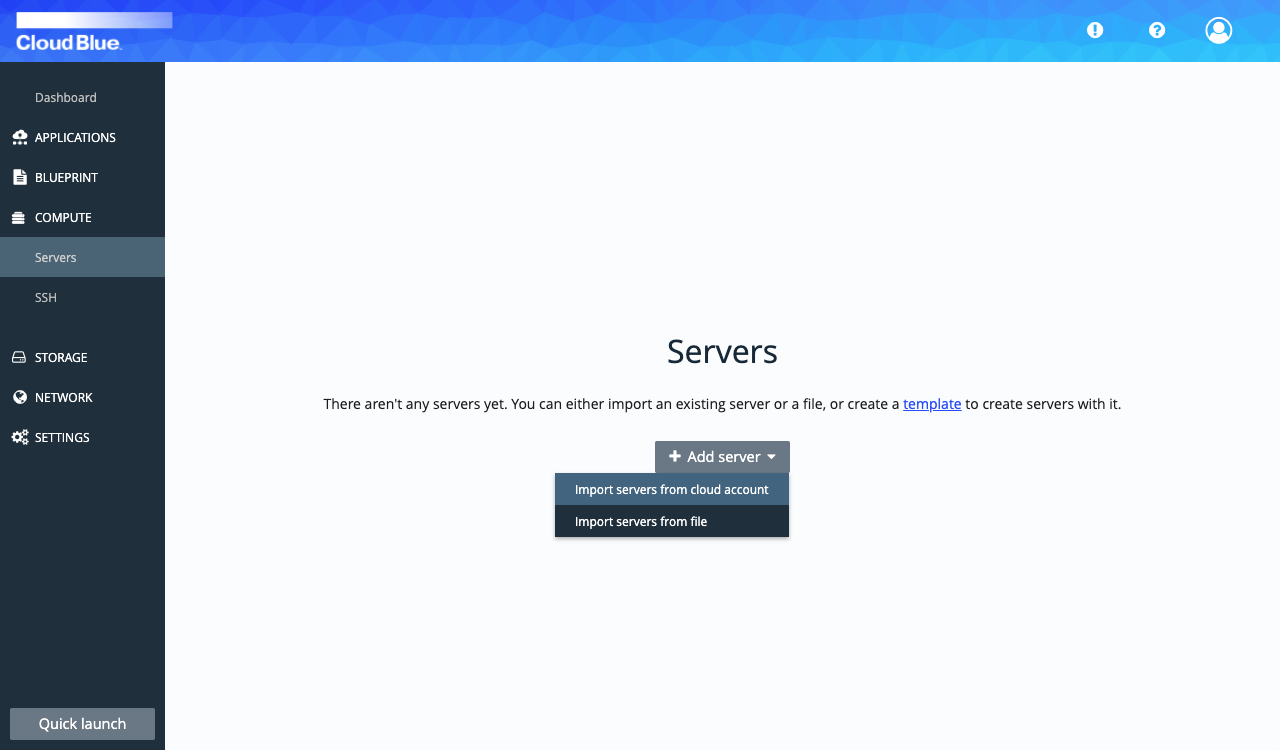
Select the cloud account you want to import the server from and press "Import selected servers" button.
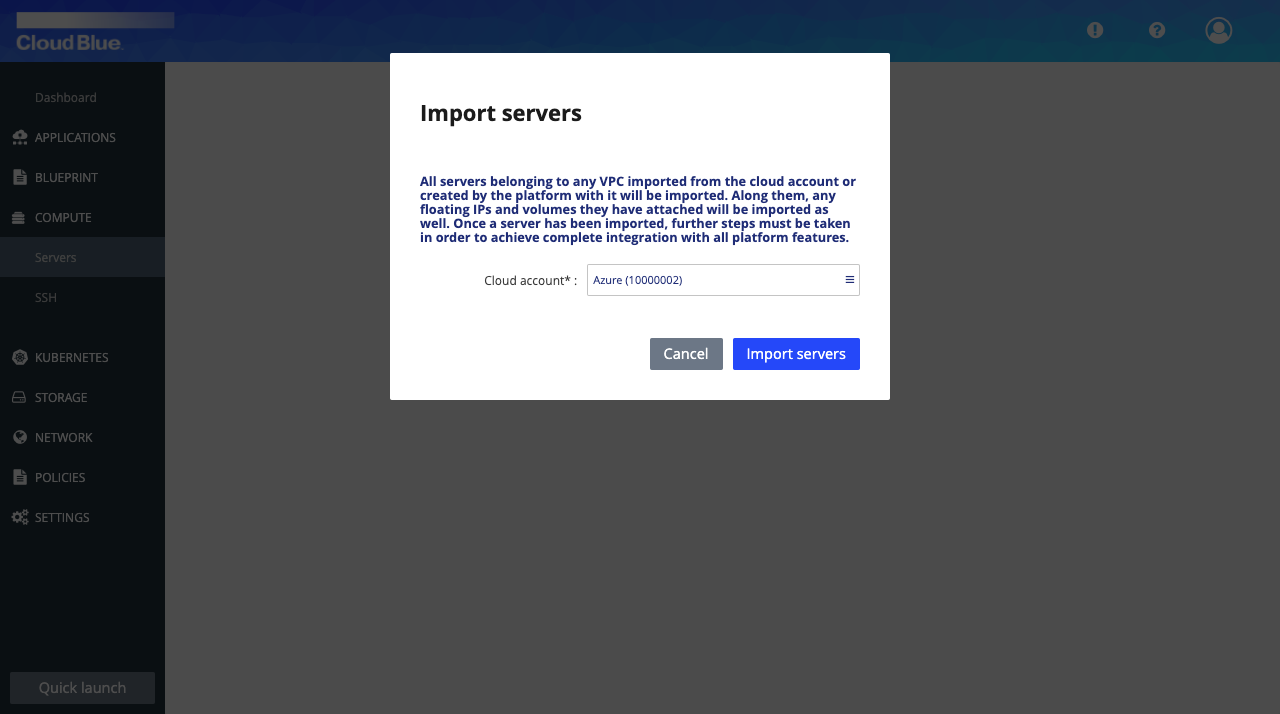
The Multi-Cloud Orchestrator will import all servers and the resources attached to them from the cloud account.
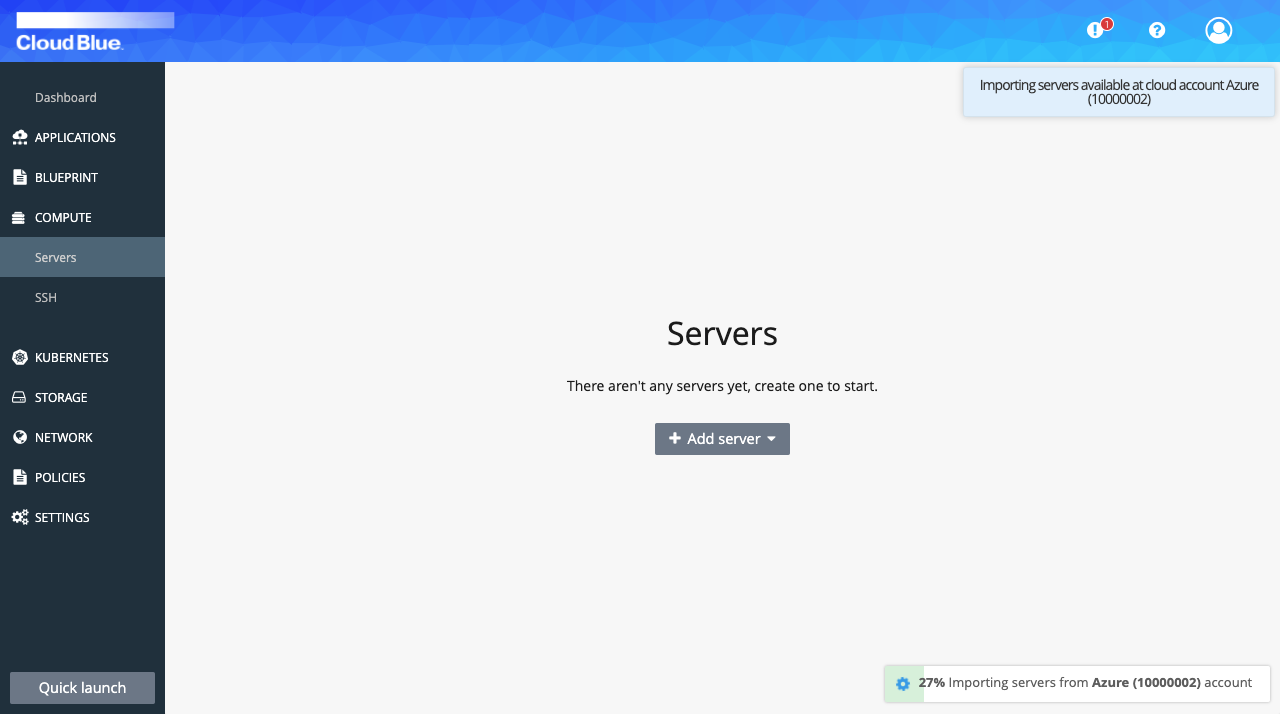
Convergence
Once your server has been imported into the Multi-Cloud Orchestrator its software configuration needs to be replicated using the platform tools. The server will transition through different states (from M1 to M3) until it becomes fully managed (greenfield).
The imported server appear in the server table. Notice the "M1" icon next to the server state. M1 is the intitial state for imported server and indicates that only basic manage options (boot, shutdown) are available yet. Click on the server's name to go to the server view.
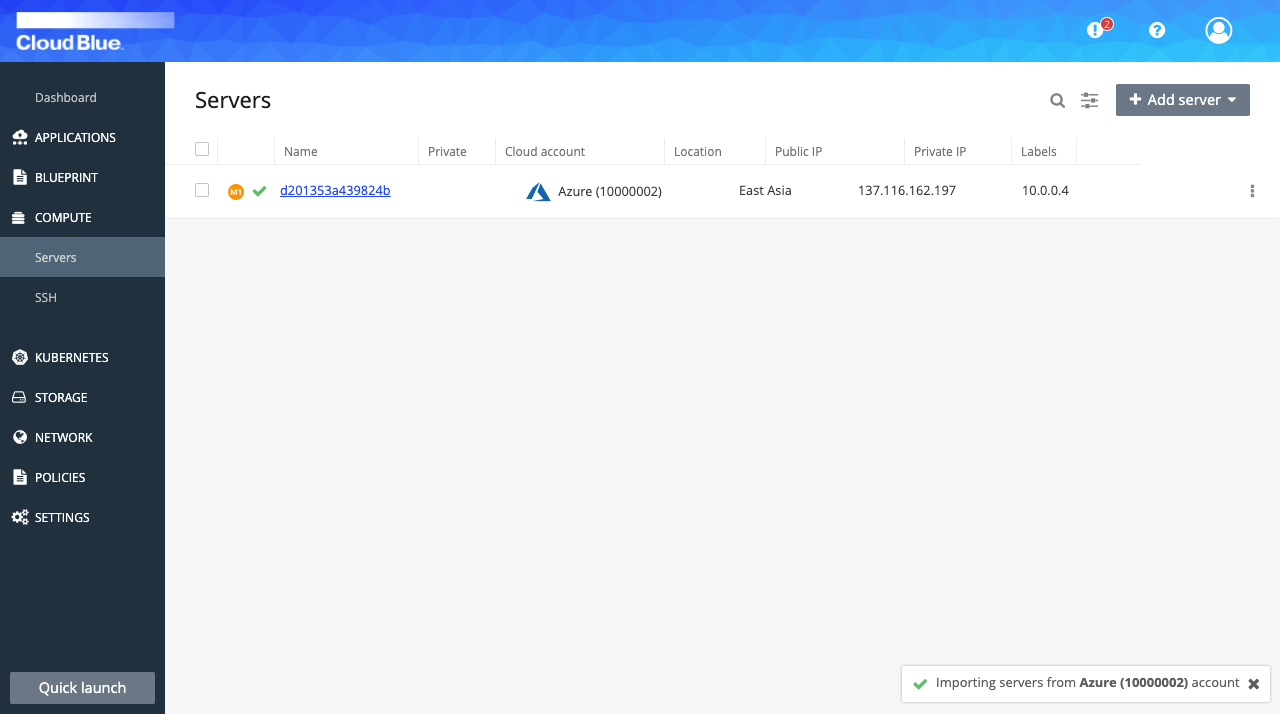
In the server overview tab scroll down to the Brownfield server migration…" and press "Generate token" button.
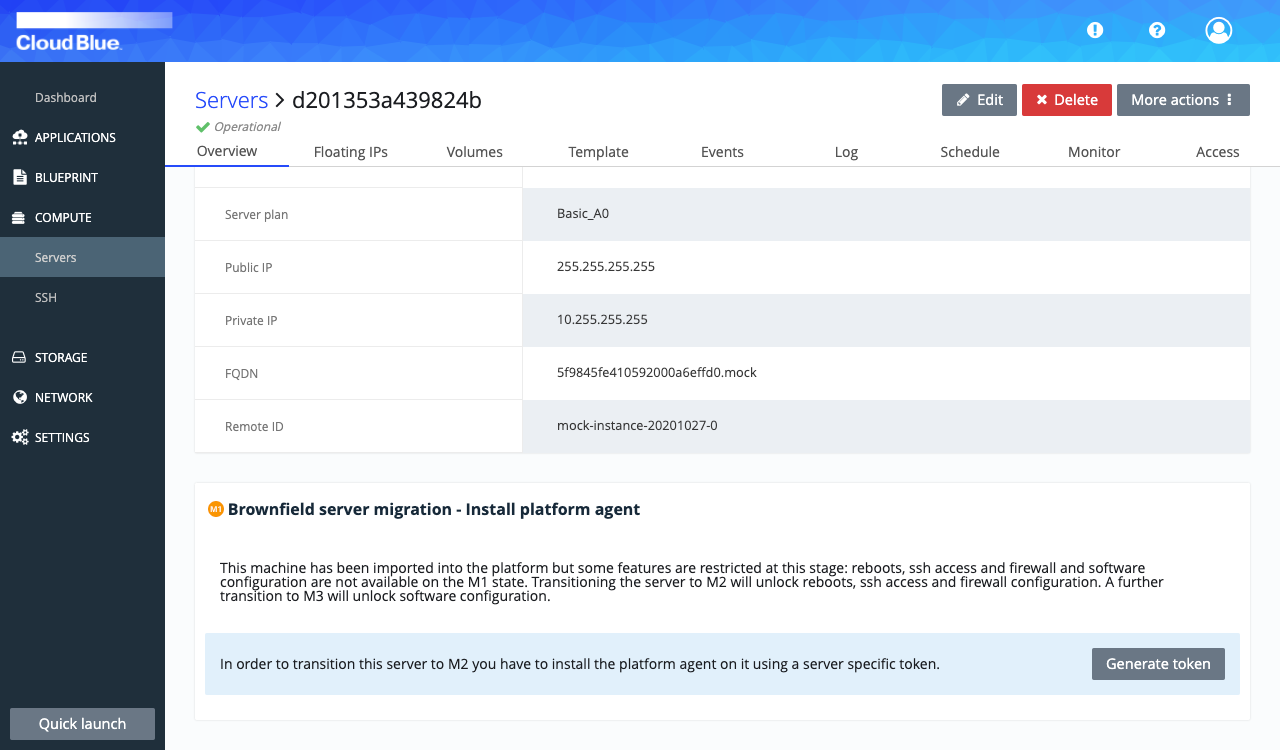
Follow the instructions to install the Multi-Cloud Orchestrator agent in the server and start the migration proccess.
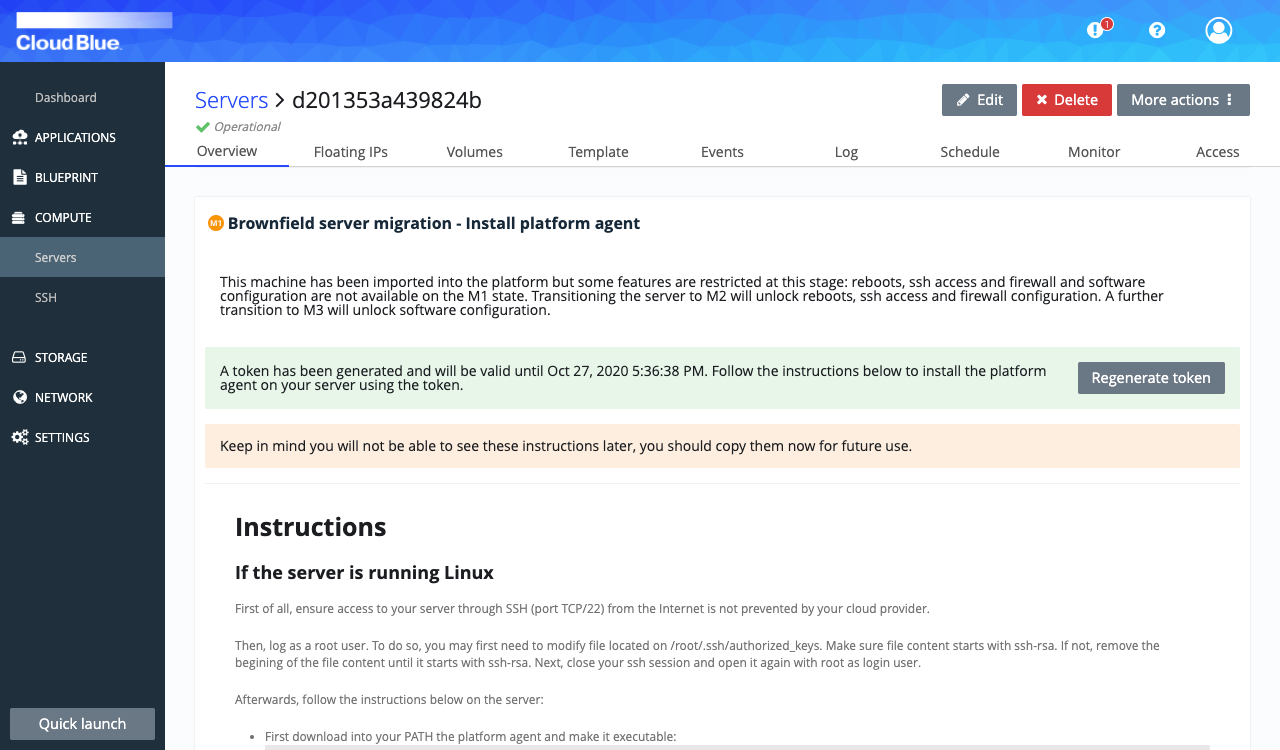
Once the agent has been installed on the server it should have transitioned to "M2" unlocking SSH access and firewall configuration. Now a template that mimic the original software configuration of the server is required. Select that template and press the "Associate template" button.
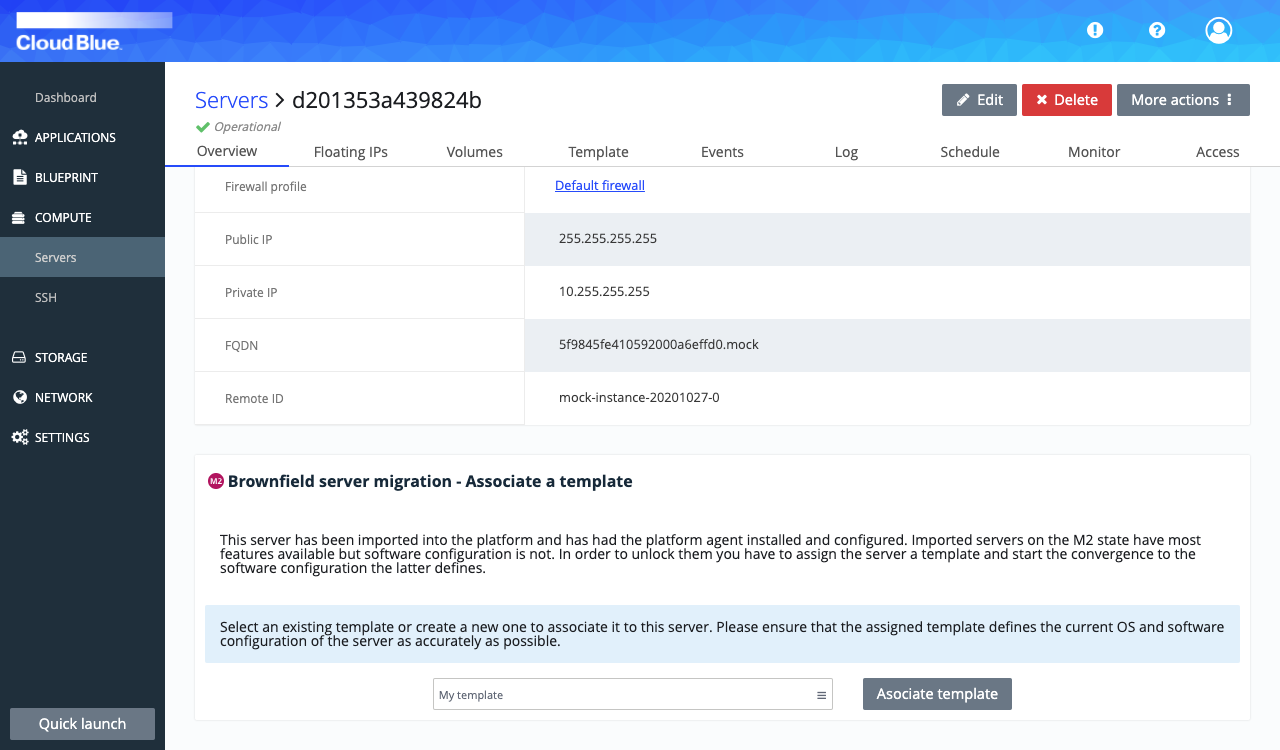
Once the convergence process started by pressing "Start convergence" button the Multi-Cloud Orchestrator will try to configure the server with the software defined in the selected template.
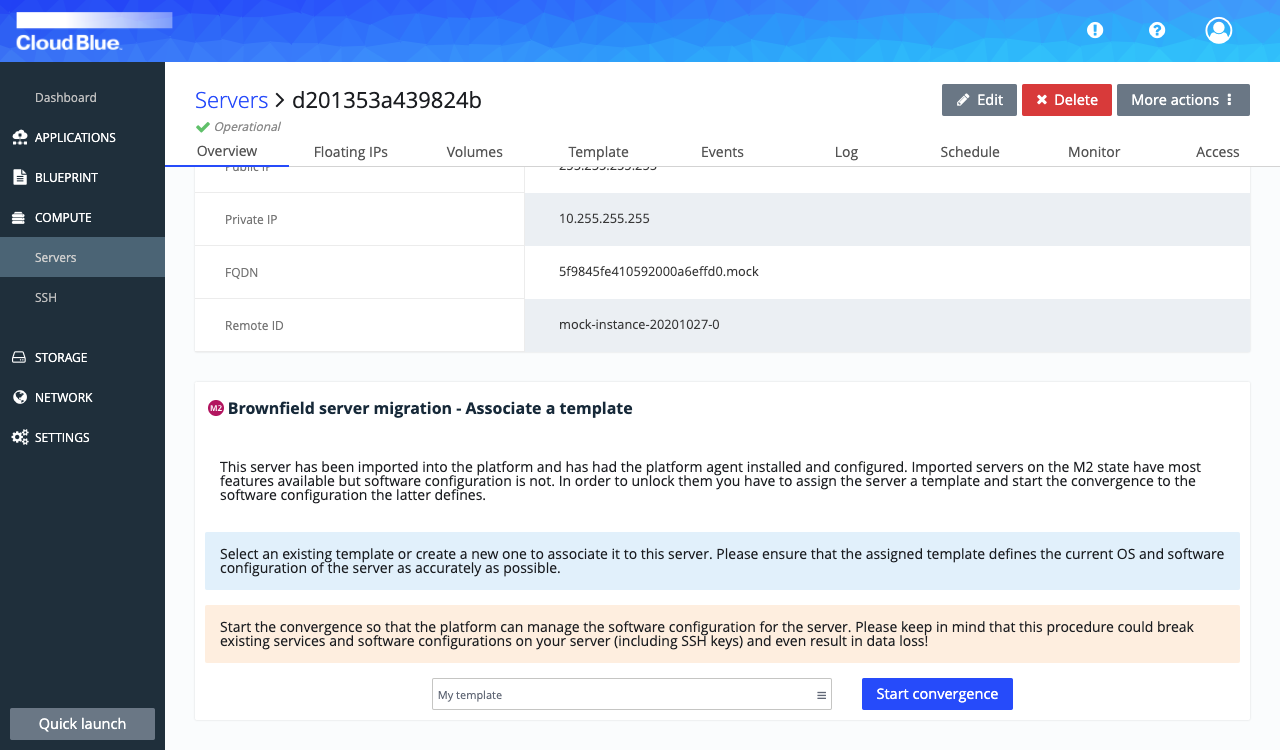
Finally in "M3" the convergence has finished and the server is fully managed by the Multi-Cloud Orchestrator.
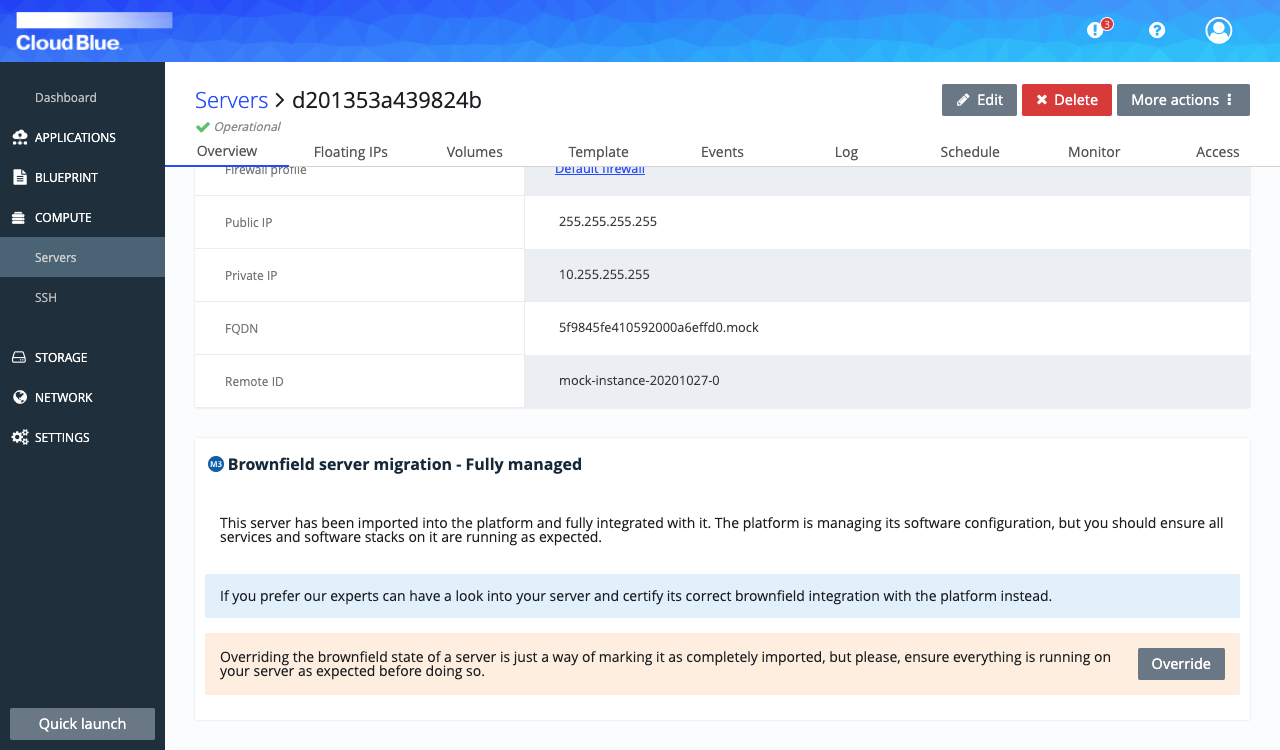
Transition a machine into greenfield increases the mangementibility of the resource in Multi-Cloud Orchestrator.
