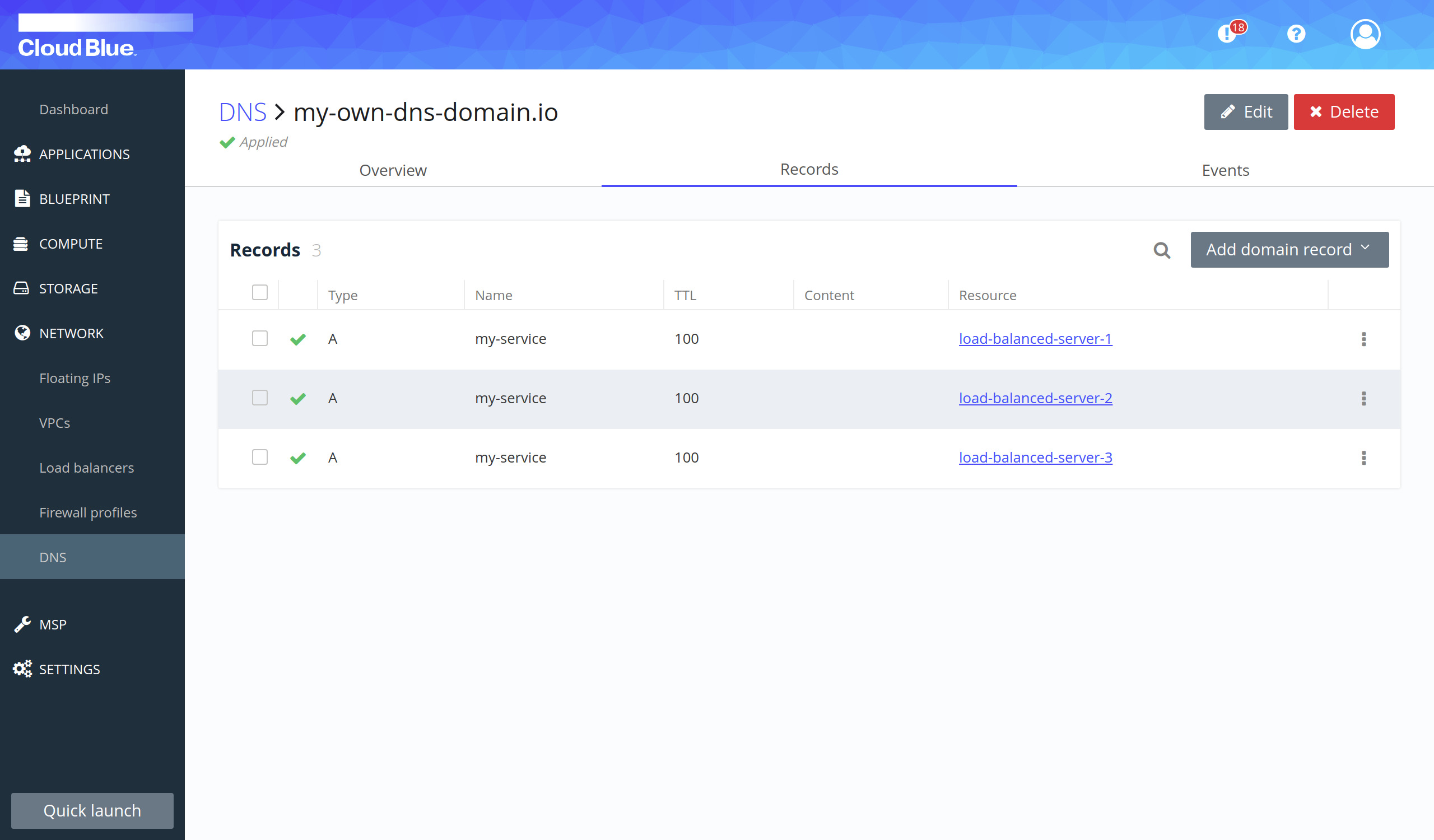How to create a DNS load balancer
Multi-Cloud Orchestrator allows its users to deploy a DNS load balancer. This solution is more cost-effective than using a traditional load balancer for infrastructures where the workloads are not high. Functioning is the same as a traditional load balancer: Upon several requests, it will dispatch responses from a pool of resources, so the workload of each resource will be lower than having just one. This enables infrastructures to have a bigger responsiveness than infrastructures without a load balancer.
Prerequisites
- Have a DNS domain created.
- Have two or more servers created with the same template. The steps to create a server are explained in How to create a server .
Note: Servers are not needed to be neither in the same region nor in the same cloud provider, so you can have the same service running on different regions and cloud providers to ensure high availability.
Create a DNS load balancer
- Go to Network -> DNS.
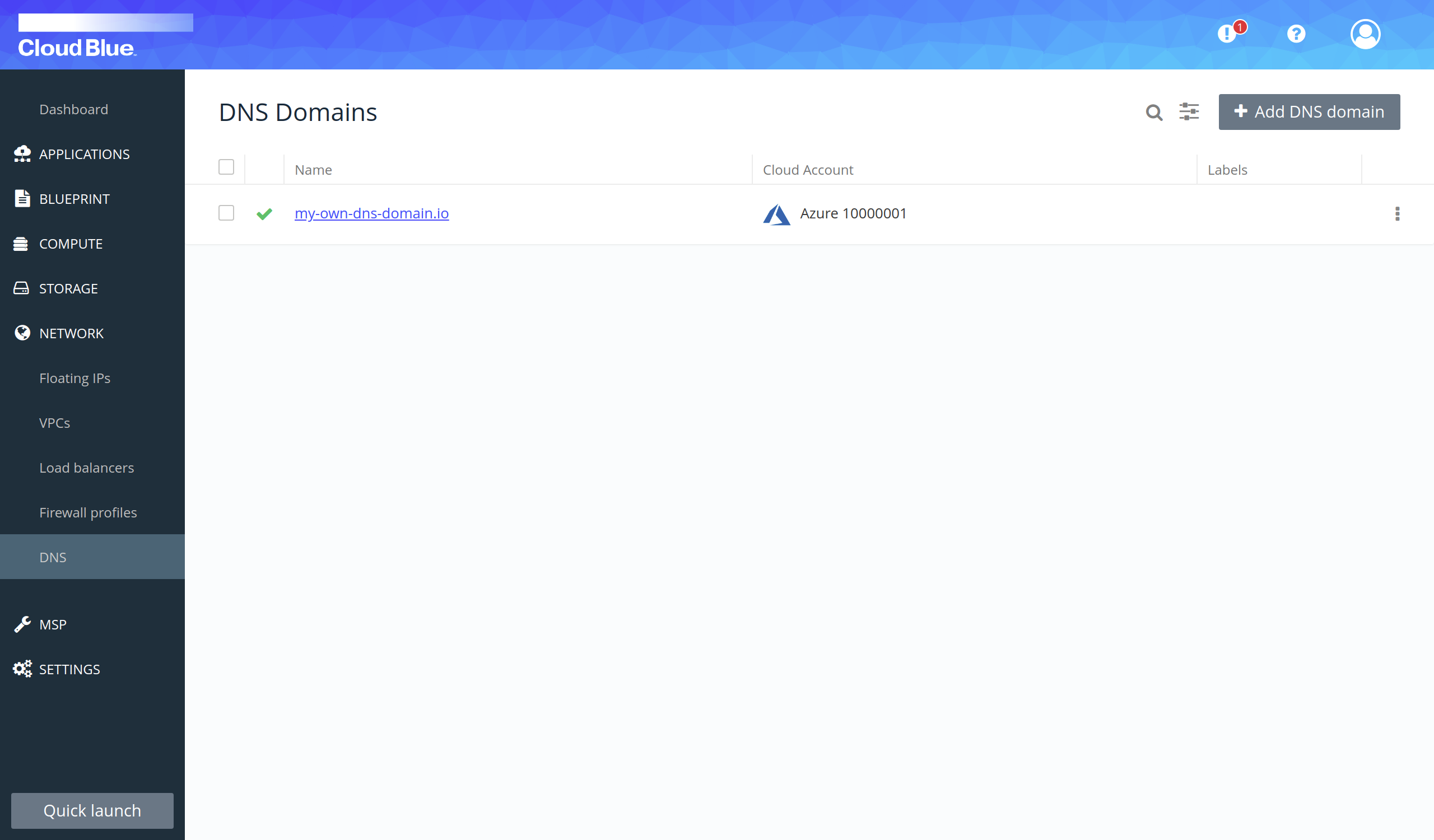
- Click on your DNS domain.
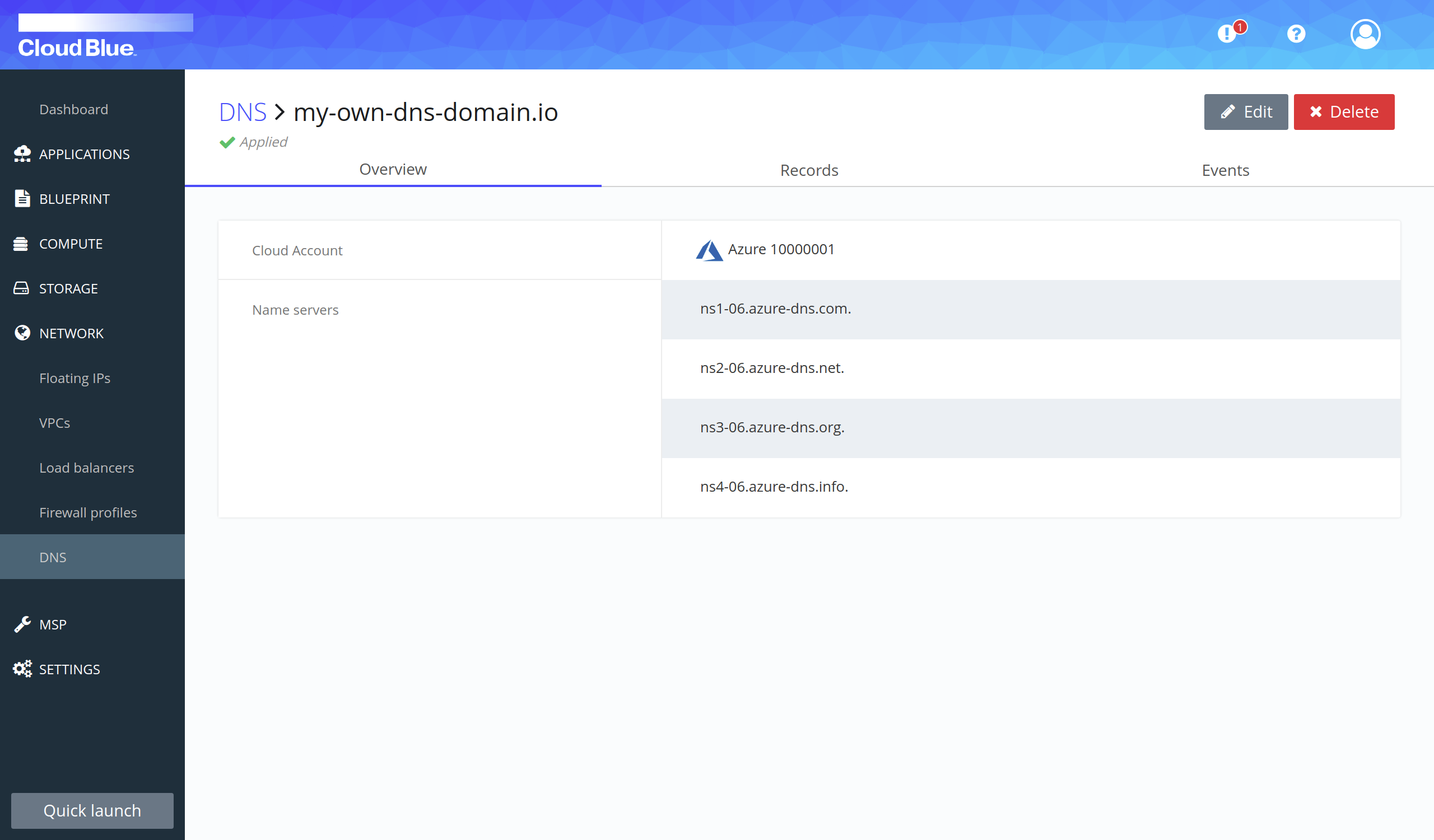
- Go to the "Records" tab.
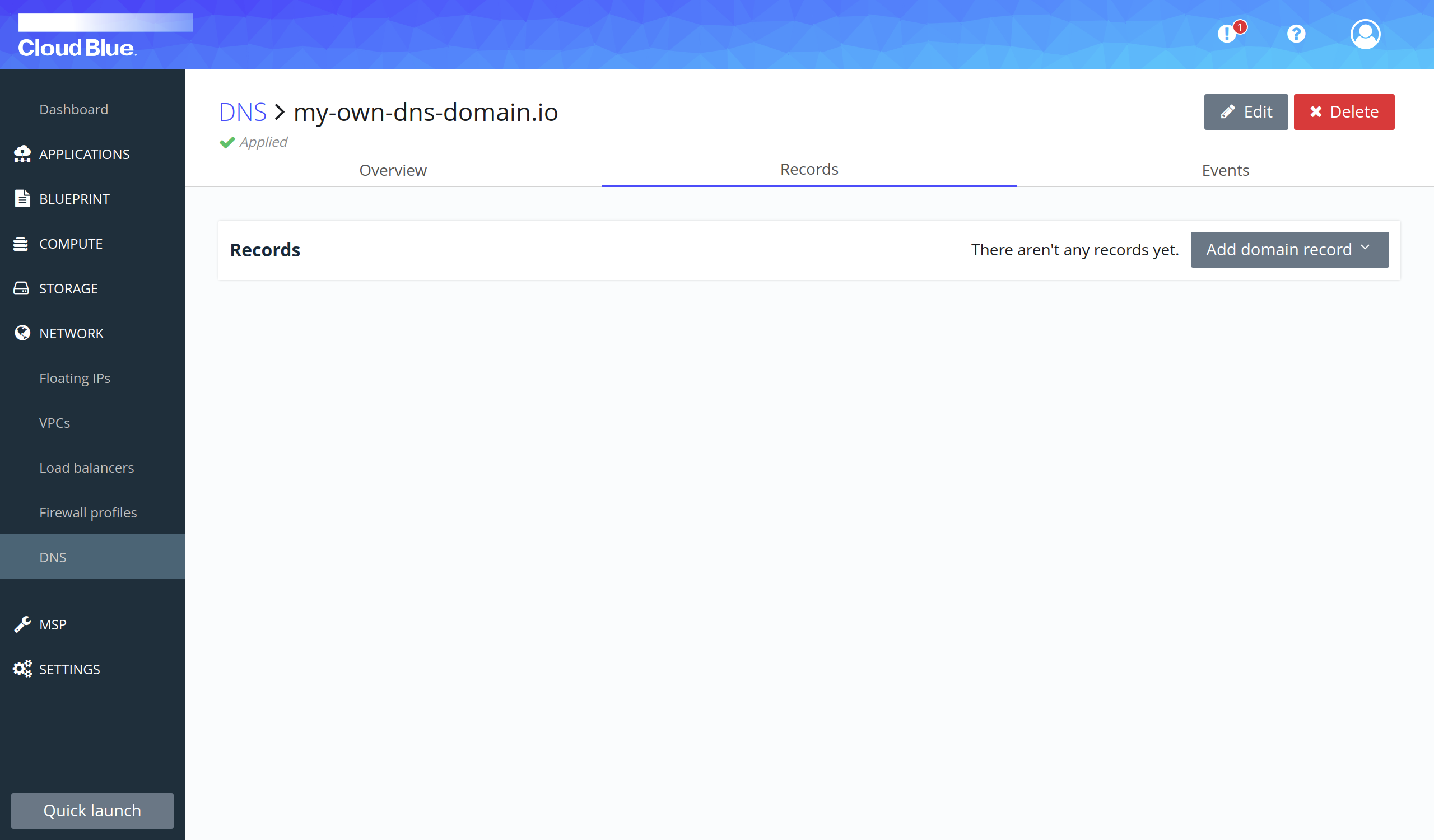
- Press the "Add domain record" button and select the "A" option.
- Provide all mandatory fields, select Content Type * as Server, and then select a server you want to include in your DNS load balancer on the Server * field. Then press the "Add record" button.
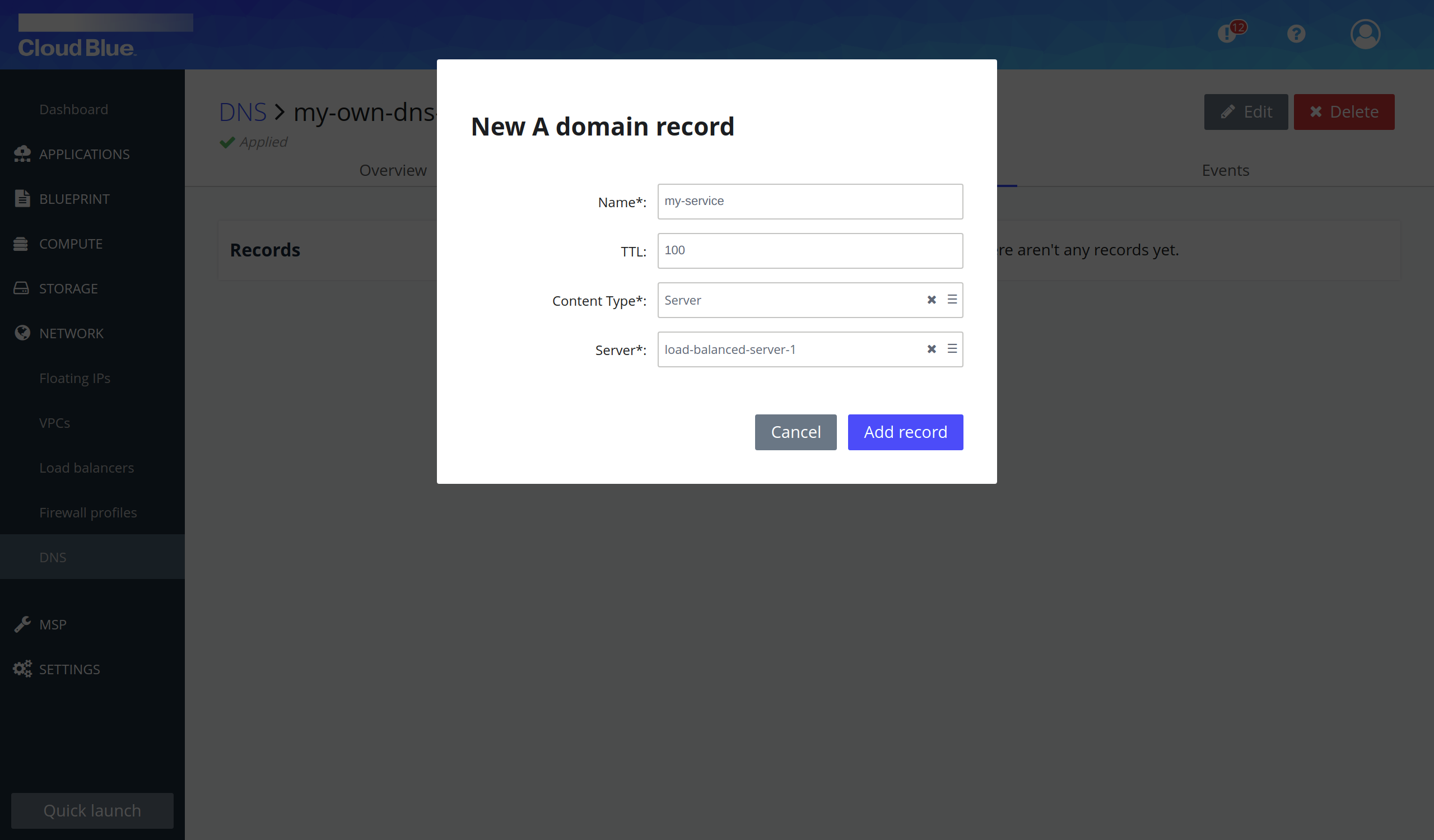
- Wait until record is in "Applied" state.
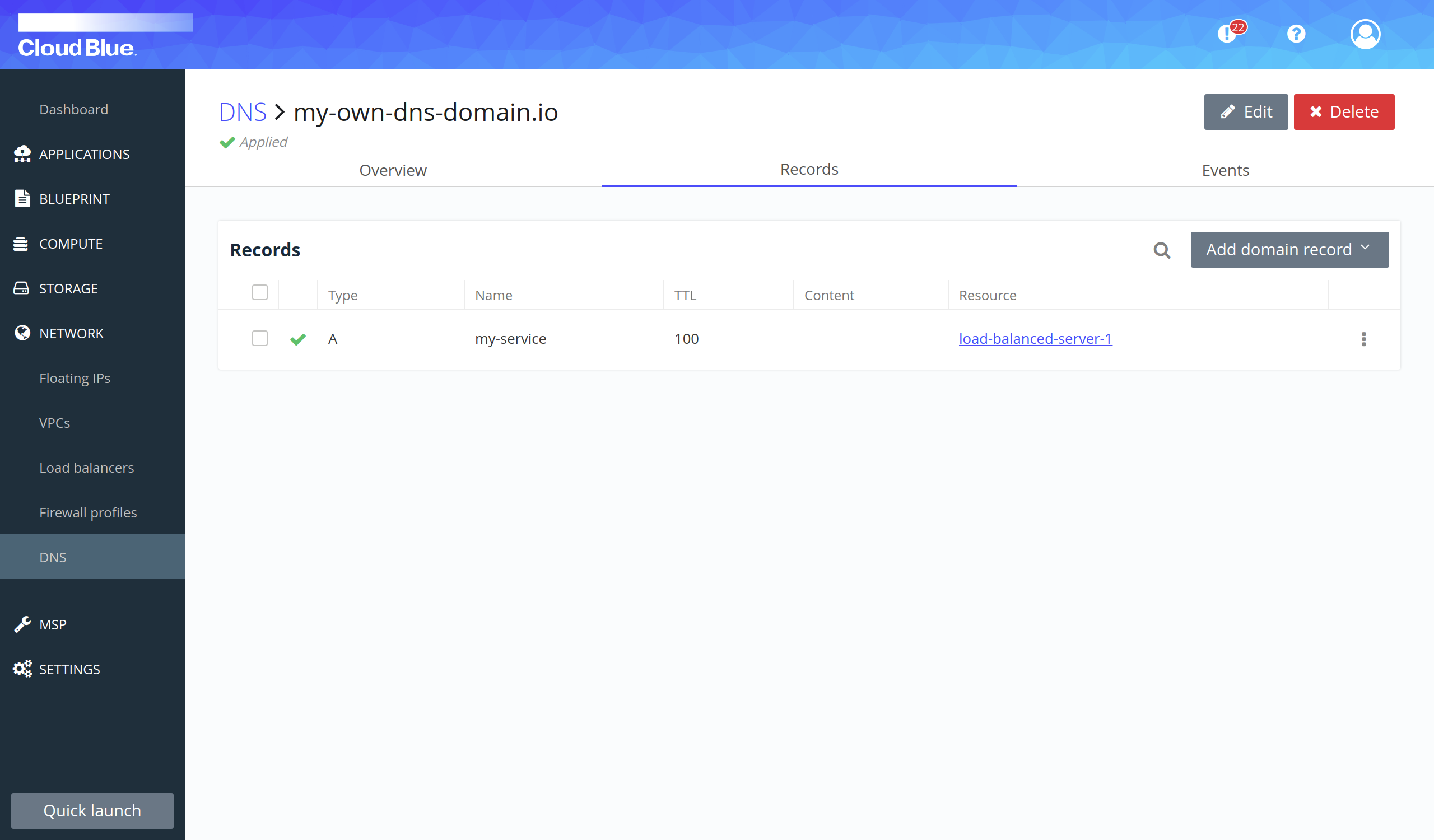
- Repeat these steps for all the servers you want to include on your DNS load balancer, assigning the same name to all records and selecting a different server each time.