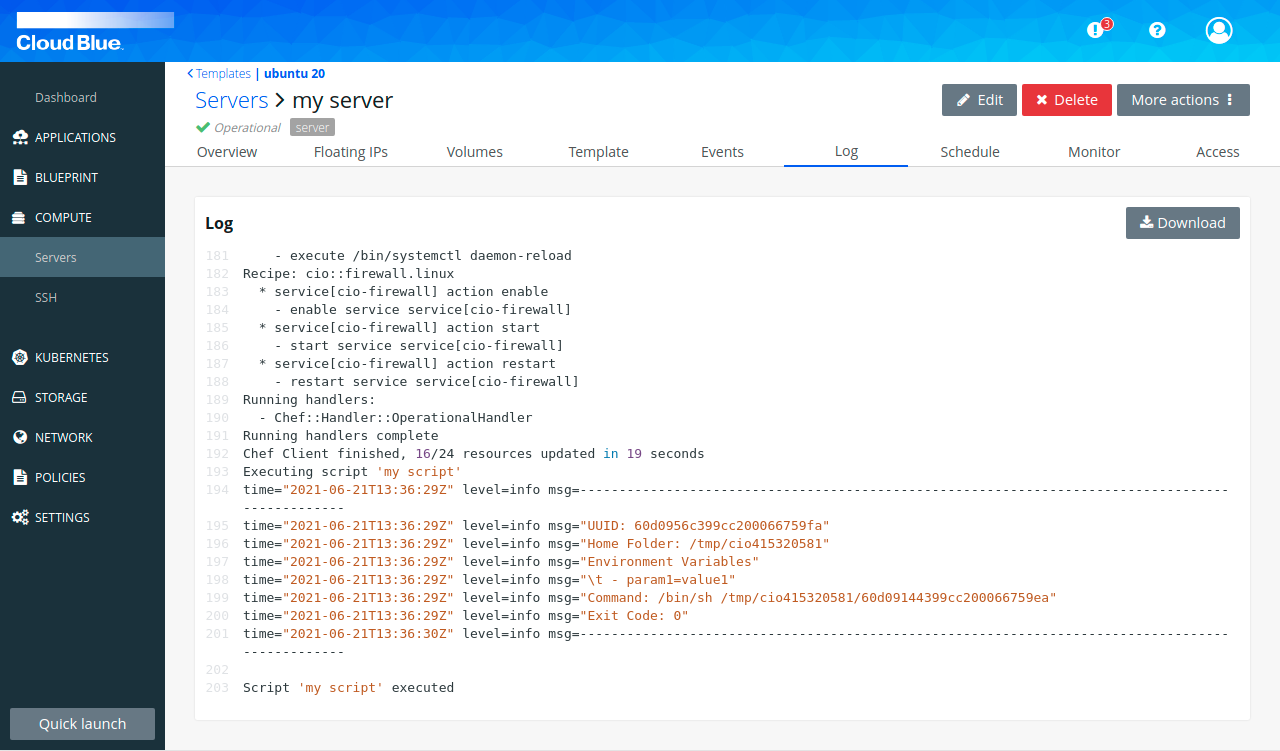How to manage scripts of a server
Scripts allow you to configure and operate software stacks deployed on the cloud. The Multi-Cloud Orchestrator gives you the option to automatically run scripts on your servers at boot or shutdown, and also run individual scripts manually on an operational server.
- Add and execute a boot script on a server
- Add and execute manually a script on an operational server
Prerequisites
- A valid working template.
- A valid working script.
- An operational server to run the script manually.
Add and execute a boot script on a server
- Go to Blueprint -> Templates, select the template and go to the Scripts tab.
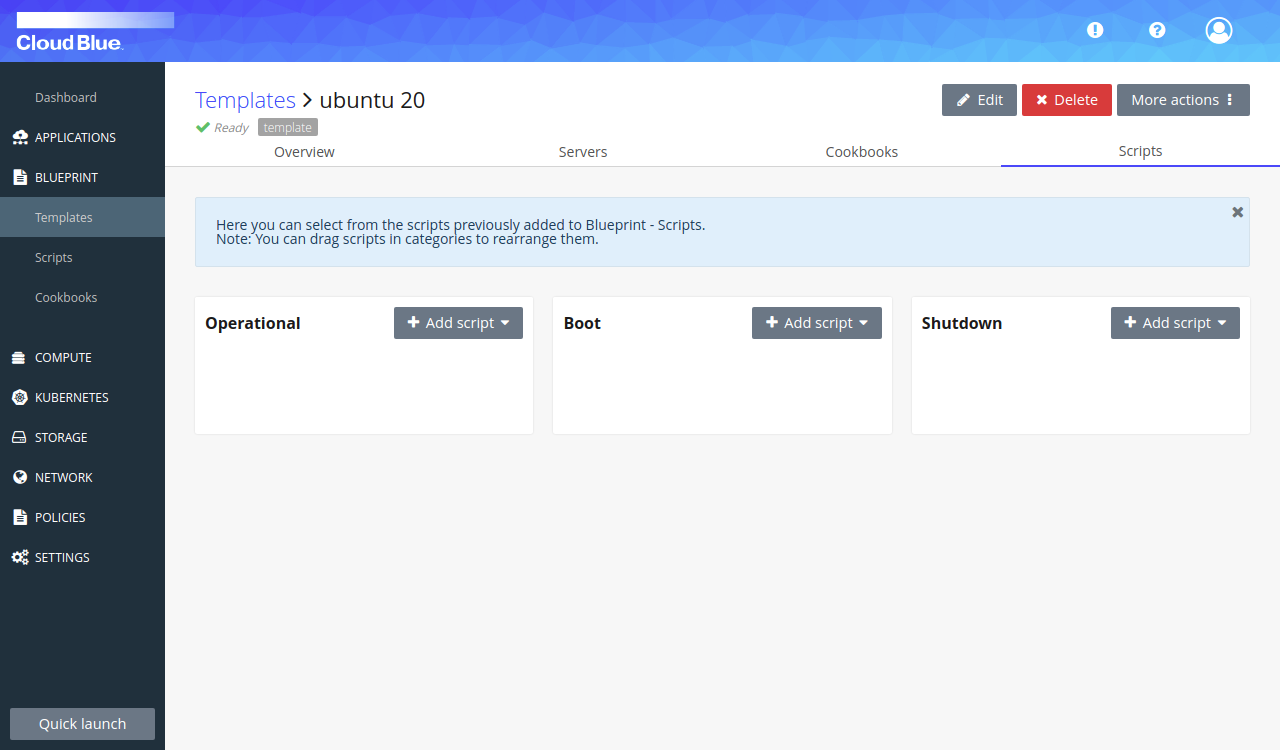
- Add a script to the Boot script list and provide any parameter required for the script if prompted.
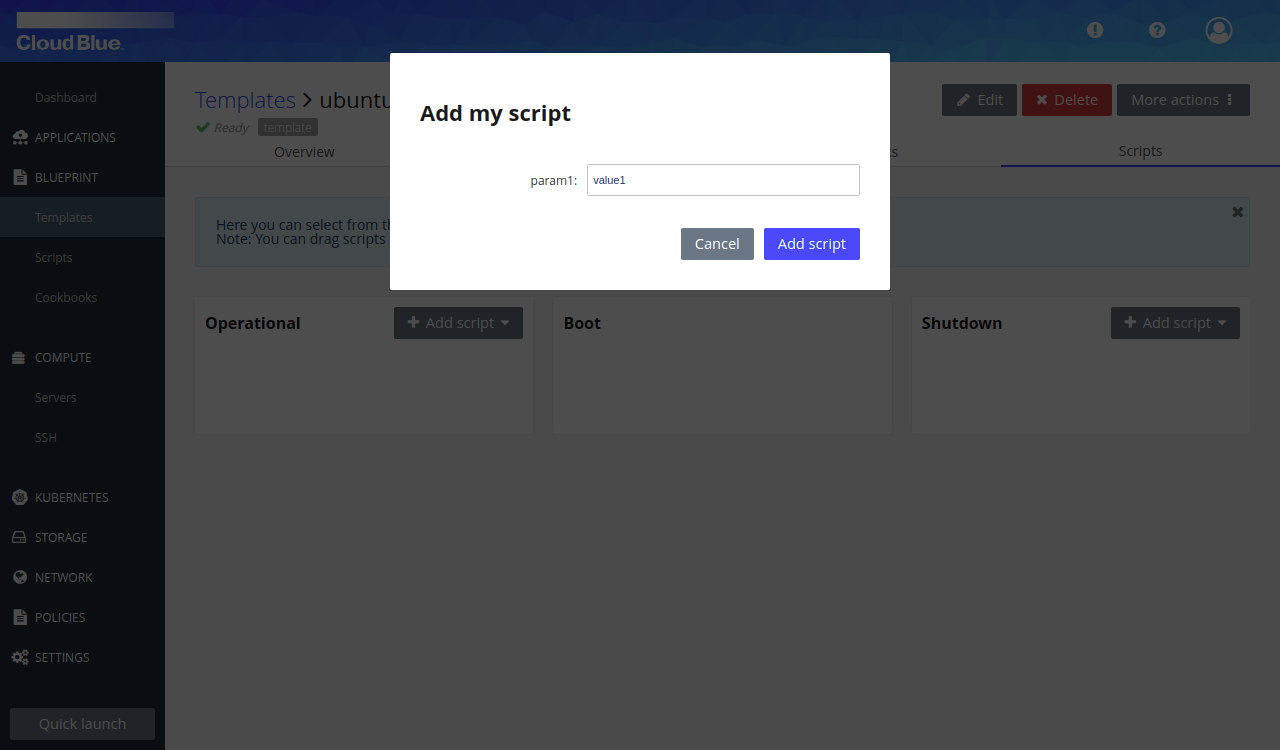
- Go to the Servers tab press "Add a server" button, fill the form and press "Add server" button.
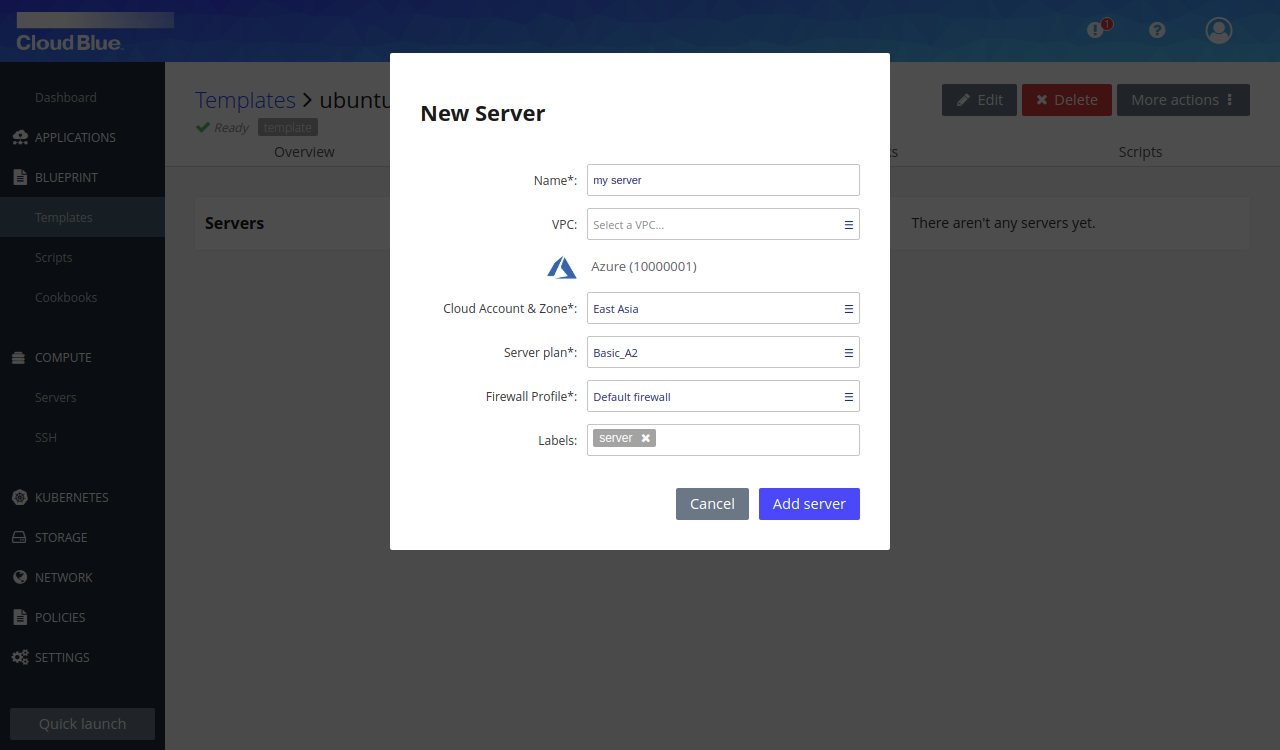
- Select the server, boot it and when it is in operational state, check the server events to confirm the script run at boot.
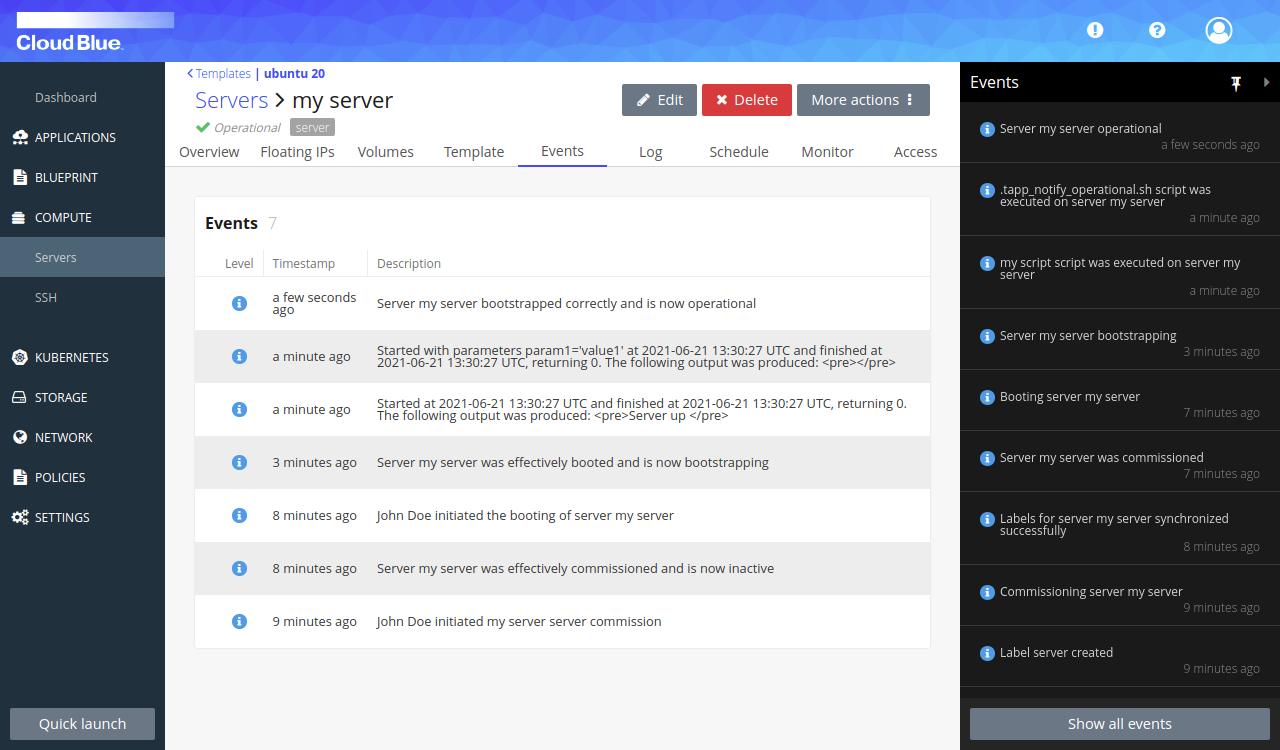
- In case we want to use a shutdown script on our server, the steps are the same but adding the script to the Shutdown script list and it would be executed when the server is shutdown.
Add and execute manually a script on an operational server
- Go to Blueprint -> Templates, select the template and go to the Scripts tab.
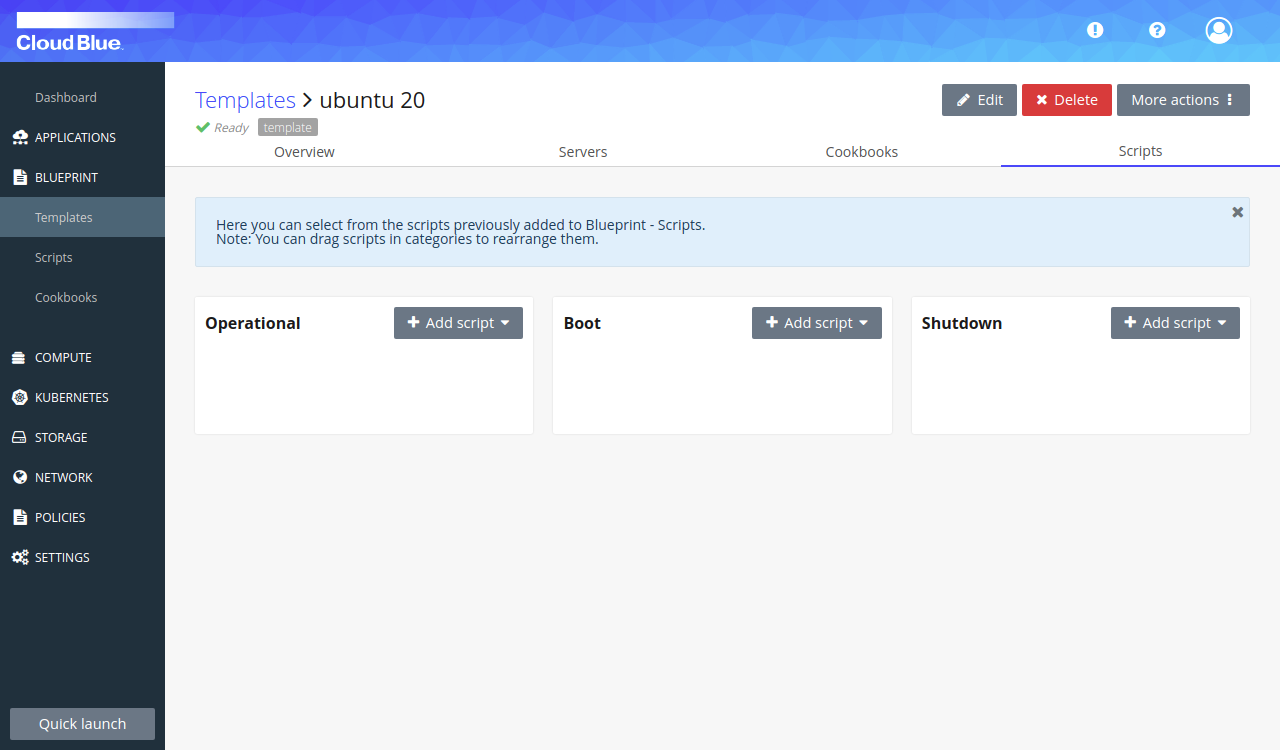
- Add a script to the Operational scripts list and provide any required parameter if prompted.
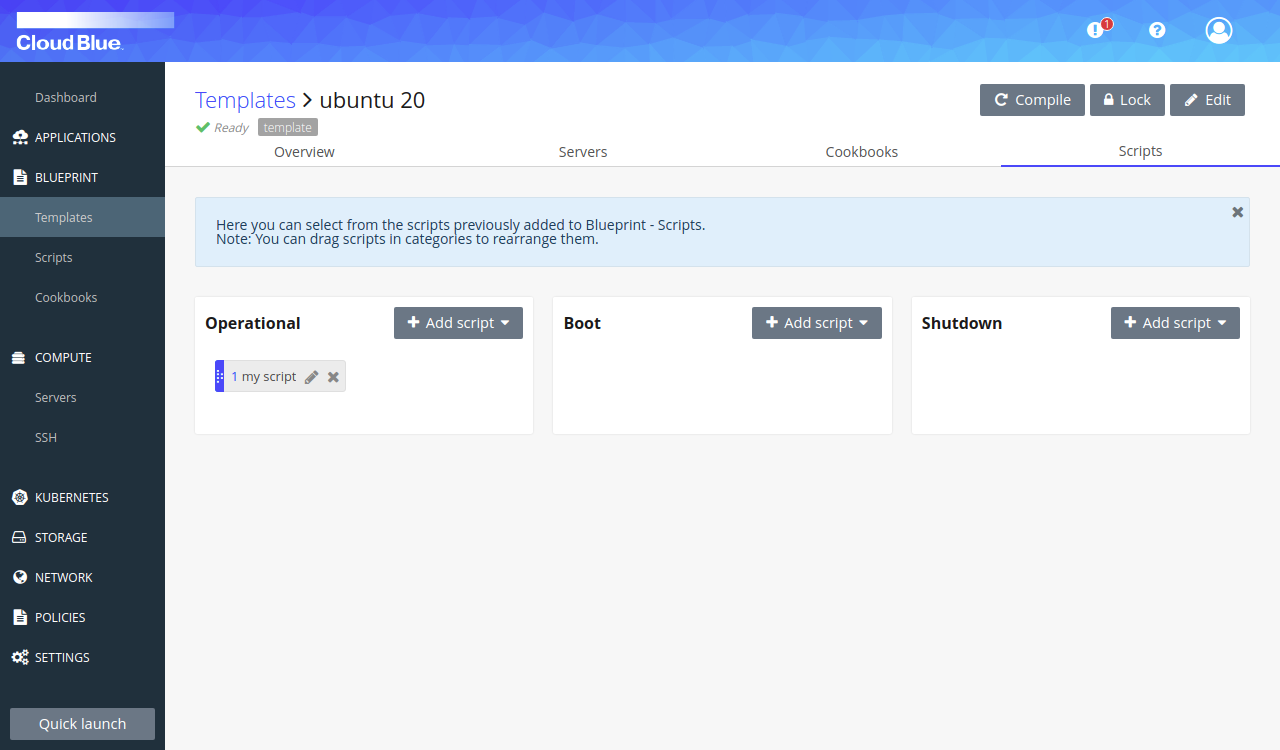
- Go to the Servers tab, click on the server name and go to the Template tab
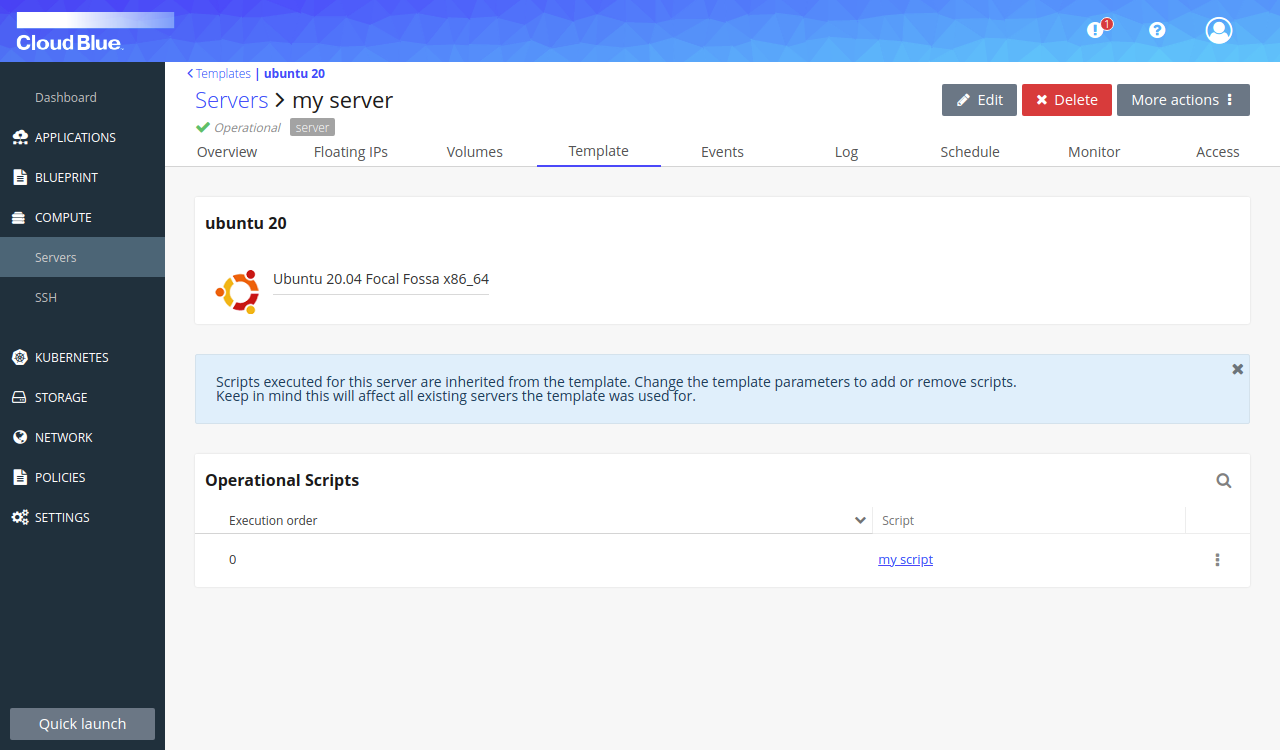
- Select run from the script's actions, go to the Log tab and confirm the script has run correctly