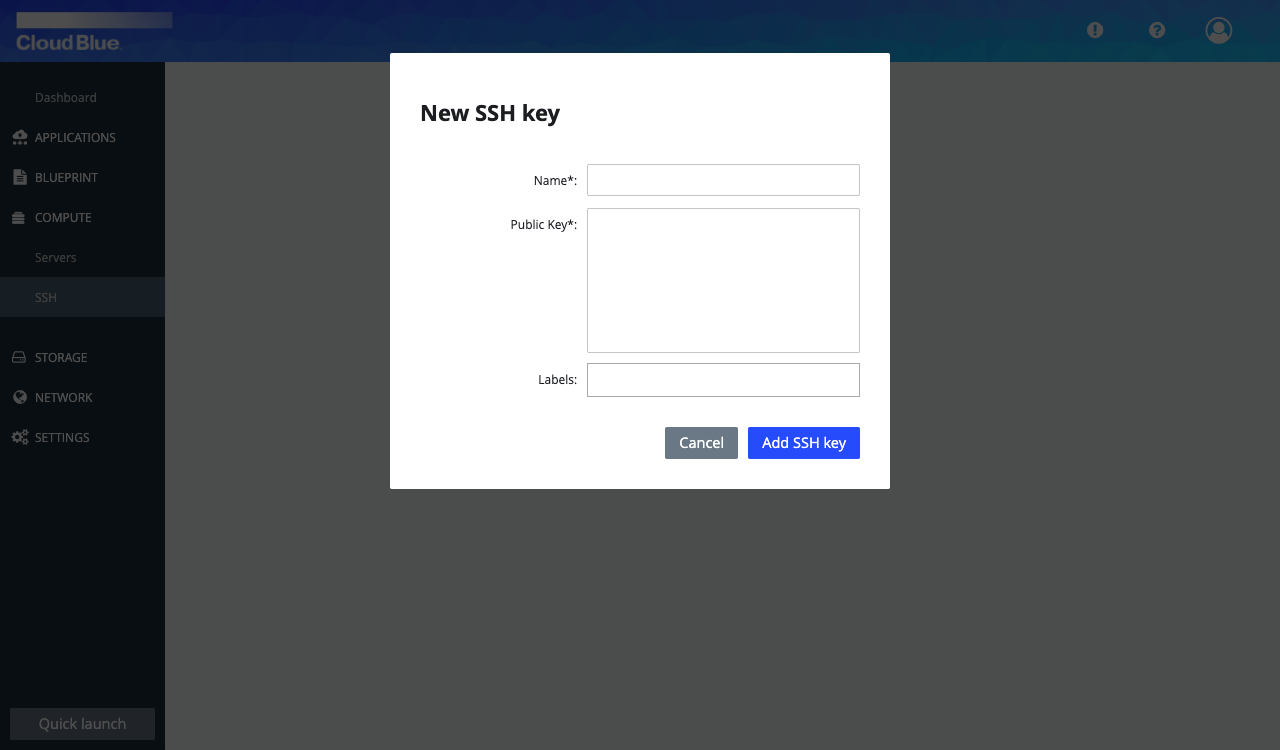How to manage SSH keys
You can configure SSH keys that can be later added to servers to manage access to them.
Prerequisites
Add a new SSH key to the Multi-Cloud Orchestrator
- Go to Compute -> SSH.
- Press "New SSH key" button.
- Copy your public SSH key, name it and press on "Add SSH key" button.